Specifications – HP PageWide Managed Color Flow MFP E77650z-E77660z Multifunction Printer
For more information on the HP PageWide Managed Color Flow MFP E77650z-E77660z Multifunction Printer, view the brochure.
| Model | HP PageWide Managed Color Flow MFP E77650z | HP PageWide Managed Color Flow MFP E77660z |
|---|---|---|
| Product number | J7Z08A | J7Z03A |
| Functions | Print, copy, scan, fax (optional); AIO multitasking supported: | Yes |
| Print speed | A4: Up to 50 ppm Black; Up to 50 ppm Color; 2-sided: Up to 35 ppm Black; Up to 35 ppm Color; First page out: As fast as 7.1 sec Black; As fast as 7.1 sec Color | A4: Up to 60 ppm Black; Up to 60 ppm Color; 2-sided: Up to 40 ppm Black; Up to 40 ppm Color; First page out: As fast as 7.1 sec Black; As fast as 7.1 sec Color |
|---|---|---|
| Print resolution | Black (best) Up to 1200 x 1200 optimized dpi from 600 x 600 input dpi (on Unspecified, Plain, HP Premium Presentation Matte, and HP Brochure Matte) Color (best): Up to 2400 x 1200 optimized dpi from 600 x 600 input dpi (on HP Advanced Photo Papers) | |
| Print technology | HP PageWide Technology; Print resolution technology: HP PageWide Technology up to 1200 x 1200 optimized dpi from 600 x 600 input dpi | |
| Print cartridges number | 4 (1 each black, cyan, magenta, yellow) | |
| Standard print languages | HP PCL 6; HP PCL 5c; HP postscript level 3 emulation; PDF 1.7 | |
| Printer smart software features | HP SureStart; Run-time Intrusion detection; Whitelisting; HP Trusted Platform Module; HP JetAdvantage Security Manager; HP Web Jetadmin; Open Extensibility Platform, FutureSmart Firmware, HP ePrint, Apple AirPrint™, HP AutoOn/Auto-Off technology, HP Color Access Control, HP EasyColor, Front-facing USB printing, store print jobs, HP EasyColor, print preview, automatic two-sided printing, print multiple pages per sheet (2, 4, 6, 9, 16), collation, booklet printing, cover pages, tray selection, scaling, Portrait/Landscape orientation, High Quality Grayscale and Black Ink Only, General Office/Professional/Presentation dpi print modes, Optional: HP and third party extensibility solutions; wireless | |
| Printer management | HP JetAdvantage Security Manager; HP SNMP Proxy Agent; HP Web JetAdmin Software; HP WS Pro Proxy Agent; Printer Administrator Resource Kit for HP Universal Print Driver | |
| Copy | ||
|---|---|---|
| Copy speed | A4/Letter: Up to 50 cpm black/color; A4/Letter: Up to 50 cpm black/color (General Office mode); First Copy Out: As fast as 9.0 sec black/color | A4/Letter: Up to 60 cpm black/color; A4/Letter: Up to 60 cpm black/color (General Office mode); First Copy Out: As fast as 7.9 sec black/color |
| Copy resolution | Black (text and graphics): Up to 600 x 600 dpi; Color (text and graphics): Up to 600 x 600 dpi | |
| Maximum number of copies | Up to 9999 copies | |
| Copier resize | 25 to 400% | |
| Copier settings | Two-sided copying, scalability, image adjustments (darkness, contrast, background cleanup, sharpness), N-up, N or Z-ordering, content orientation, collation, booklet, ID Scan, job build, edge-to-edge, job storage | |
| Scan | ||
|---|---|---|
| Scan type / Technology | Type: Flatbed, ADF; Technology: Charge Coupled Device (CCD) Contact Image Sensor (CIS) | |
| Scan resolution | Hardware: Up to 600 ppi; Optical: Up to 600 ppi | |
| Scan file format | Digital Send: PDF, JPEG, TIFF, MTIFF, XPS, PDF/A, TEXT (OCR), Unicode TEXT (OCR), RTF (OCR), Searchable PDF (OCR), Searchable PDF/A (OCR), HTML (OCR), CSV (OCR); Scan to easy access USB: PDF, JPEG, TIFF, MTIFF, XPS, PDF/A, TEXT (OCR), Unicode TEXT (OCR), RTF (OCR), Searchable PDF (OCR), Searchable PDF/A (OCR), HTML (OCR), CSV (OCR); Print from easy access USB: PDF, PS, Print Ready files (.prn, .pcl, .cht) | |
| Scan size | ADF: 297 x 432 mm; Up to 297 x 864 mm when “long scan size” selected Maximum; 68 x 148 mm Minimum; Flatbed: 11.7 x 17 in | |
| Scan speed | Up to 120 ipm simplex and up to 240 ipm duplex Duplex: Up to 120 ipm simplex and up to 240 ipm duplex | |
| Scanner advanced features | Optimize text/picture; Image adjustments; Job build; Output quality setting; Selectable scan resolution 75 to 600 dpi; Auto detect color; Edge Erase; Job notification; Blank page suppression; HP Quick Sets; HP EveryPage; Auto orientation; Embedded Optical Character Recognition (OCR), Auto crop to page; Auto-tone | |
| Bit depth/ Grayscale levels | 24-bit / 256 | |
| Digital sending standard features | Scan to E-mail; Save-to-Network Folder; Save-to-USB drive; Send to FTP; Send to LAN Fax; Send to Internet Fax; Local Address Book; SMTP over SSL; Blank Page Removal; Edge Erase; Auto Color Sense; Auto Crop To Content; Compact PDF | |
| Fax | ||
|---|---|---|
| Fax speed | 3 sec per page Up to:33.6 kbps | |
| Fax resolution | Black (best): Up to 300 x 300 dpi (400 x 400 dpi for received faxes only); Color (best): Up to 300 x 300 dpi (400 x 400 dpi for received faxes only); Black (standard): 204 x 98 dpi | |
| Fax smart software features | Stored faxes; Fax archiving; Fax forwarding; Scale to fit; Fax address book; LAN/Internet fax; Fax number confirmation; Holiday fax schedule | |
| Fax features | Auto fax reduction supported: Yes; Auto-redialing: Yes; Fax delayed sending: No; Distinctive ring detection supported: No; Fax forwarding supported: Yes; Fax phone TAM interface supported: No; Fax polling supported: Yes (poll to receive only); Fax telephone mode supported: No; Junk barrier supported: Yes; Maximum speed dialing numbers: Up to 1000 numbers (each with 210 destinations); PC interface supported: Yes; Remote retrieval capability supported: No; Telephone handset supported: No | |
| Connectivity | ||
|---|---|---|
| Standard connectivity | 2 Hi-Speed USB 2.0 Host; 1 Hi-Speed USB 2.0 Device; 1 Gigabit Ethernet 10/100/1000T network; 1 Hardware Integration Pocket | |
| Network capabilities | Via HP Jetdirect Ethernet embedded print server (standard) supports: 10Base-T, 100Base-Tx , 1000Base-T; 802.3az (EEE) support on Fast Ethernet and Gigabit Ethernet; IPsec (standard) | |
| Wireless capability | Optional, enabled with purchase of a hardware accessory | |
| Mobile printing capability | HP ePrint, Apple AirPrint™, Google Cloud Print | |
| Memory | Standard: 5632 MB; Maximum: 5632 MB | |
| Processor speed | 1.2 GHz / Hard disk: 320 GB High-Performance Secure Hard Disk (AES 256 hardware encryption or greater; Secure erase capabilities: Secure File Erase-Temporary Job Files, Secure Erase-Job Data, Secure ATA Erase-Disk) | |
| Duty cycle (monthly) | A4: Up to 200,000 pages; Recommended monthly page volume: 2,500 to 50,000 | A4: Up to 250,000 pages; Recommended monthly page volume: 2,500 to 50,000 |
| Paper handling | ||
|---|---|---|
| Input | 100-sheet multipurpose tray, 550-sheet input tray; Up to 650 sheets (MP: up to 100 sheets, Tray 2: up to 550 sheets) Standard; Up to 10 envelopes; Up to 240 cards; Up to 1,840 sheets Labels; Up to 650 sheets Legal | |
| Output | 500-sheet output bin; Up to 500 sheets Standard; Up to 50 envelopes; Up to 200 Cards; Up to 200 labels Labels | |
| Duplex Options | Automatic (standard) Manual (driver support provided) | |
| Auto document feeder capacity | Standard, 200 sheets | |
| Envelope feeder | No | |
| Standard paper trays | 2 | |
| Media types | Plain paper, HP EcoFFICIENT, HP Premium Presentation Matte 120g, HP Brochure Matte 180g, HP Brochure Glossy, HP Advanced Photo Papers, Light 60-74g, Intermediate 85-95g, Mid-Weight 96-110g, Heavy 111-130g, Extra Heavy 131-175g, Cardstock 176-220g, Labels, Letterhead, Envelope, Heavy Envelope, Preprinted, Prepunched, Colored, Bond, Recycled, Rough | |
| Media weight | Tray 1: 60-220 g/m², 300 g/m² Photo Paper Only Trays 2-5: 60-220 g/m² HCI trays 3 4: 60-220 g/m² | |
| Media sizes | A3; A4; A4-R; A5; A5-R; A6; RA3; RA4; SRA4; B4; B5 (JIS); 8K (270x390mm); 16K (195x270mm); 8k (260x368mm); 16k (184x260mm); 8k (273x394mm); 16k (197x273mm); Oficio 216x340mm; | |
| Media sizes (custom) | Tray 1: 99.1 x 127 to 304.8 x 457.2 mm; Tray 2-5: 210.1 x 148.1 to 297.2 x 431.8 mm; HCI Trays 3 4: A4 Letter Only | |
| Dimensions (w x d x h) | 813 x 616 x 680 mm; Maximum: 896 x 718 x 680 mm | |
| Weight | 69 kg | |
| What’s in the box | HP PageWide Managed Color Flow MFP E77650z; HP Setup Ink Cartridges (yield after setup ~8000 pages CMY and 10000 K); Installation guide, Support flyer; documentation on CD-ROM; Power cord | HP PageWide Managed Color Flow MFP E77660z; HP Setup Ink Cartridges (yield after setup ~8000 pages CMY and 10000 K); Installation guide, Support flyer; documentation on CD-ROM; Power cord |
| Warranty features | 90 day parts only warranty. | |
| Energy efficiency compliance | ENERGY STAR® qualified; EPEAT® Gold (U.S.); EPEAT® Silver | |
| Control panel | 8.0-in (20.3 cm) Color Graphics Display (CGD) with touchscreen; rotating (adjustable angle) display; illuminated Home button (for quick return to the Home menu); USB High-speed 2.0 port; Hardware Integration Pocket | |
| Display | 8.0 in (20.3 cm) touchscreen, XVA Color Graphic Display (CGD) | |
| Software included | HP Connected, HP Device Experience (DXP), HP PCL 6 Printer Driver, HP Software Installer/Uninstaller, Mac OS Welcome Screen (Directs users to 123.HP.com or OS App Source for printer software), Online user manuals | |
| Fonts and typefaces | 105 internal TrueType fonts scalable in HP PCL, 92 internal scalable fonts in HP Postscript level 3 emulation (Euro symbol built-in); 1 internal Unicode Fonts (Andale Mono WorldType); 2 Internal Windows Vista 8 Fonts (Calibri, Cambria); additional font solutions available via third-party flash memory cards; HP LaserJet Fonts and IPDS Emulation available at http://www.hp.com/go/laserjetfonts | |
| Compatible operating systems | Android, Linux Boss (5.0), Linux Debian (7.0, 7.1, 7.2, 7.3, 7.4, 7.5, 7.6, 7.7, 7.8, 7.9, 8.0, 8.1, 8.2, 8.3, 8.4, 8.5, 8.6), Linux Fedora (22, 23, 24), Linux Mint (17, 17.1, 17.2, 17.3, 18), Linux Red Hat Enterprise (6.0, 7.0), Linux SUSE (13.2, 42.1), Linux Ubuntu (12.04, 14.04, 15.10, 16.04, 16.10), OS macOS 10.12 Sierra, OS X 10.10 Yosemite, OS X 10.11 El Capitan, UNIX, Windows 10 all 32- 64-bit editions (excluding RT OS for Tablets), Windows 7 all 32- 64-bit editions, Windows 8/8.1 all 32- 64-bit editions (excluding RT OS for Tablets), Windows Vista all 32bit editions (Home Basic, Premium, Professional, etc.), Windows XP SP3 32-bit editions (XP Home, XP Pro, etc.) | |
| Compatible network operating systems | Citrix MetaFrame Presentation Server 3.0, Citrix MetaFrame XP Presentation Server (Feature Release 1, 2, and 3), Citrix on Windows Server 2003/2003R2, Citrix on Windows Server 2008/2008R2/2008 R2 SP1, Citrix on Windows Server 2012/2012R2, Citrix Presentation Server 4.0/4.5, Citrix XenApp 5.0 (Plus Feature Pack 2 3) for Windows Server 2008 Terminal Services 32- and 64-bit, Citrix XenApp 6.0/6.5 [for Windows Server 2008 R2 Terminal Services, 32- and 64-bit], Citrix XenApp 6.0/6.5/7.5 [for Windows Server 2008 R2 SP1 Terminal Services, 32- and 64-bit], Citrix XenApp 7.5 [for Windows Server 2012 and 2012 R2 Terminal Services, 64-bit], Citrix XenDesktop 5.6 [for Windows Server 2008 R2 Terminal Services, 32- and 64-bit], Citrix XenDesktop 5.6/7.0/7.5 [for Windows Server 2008 R2 SP1 Terminal Services, 32- and 64-bit], Citrix XenDesktop 7.0/7.5 [for Windows Server 2012 and 2012 R2 Terminal Services, 64-bit], Novell NetWare 6.5/SP8 Novell Clients www.novell.com/iprint, Novell iPrint Appliance v1.0, Novell Open Enterprise Server 11/SP1, Novell Open Enterprise Server 2 for Linux, Novell Servers www.novell.com/iprint), Windows Server 2003/2003 R2 32-/64-bit (SP1/SP2) Standard/Enterprise/Datacenter (+ Cluster Terminal Services), Windows Server 2003/2003 R2 32-bit (SP1/SP2) Standard/Enterprise (+ Cluster Terminal Services), Windows Server 2008 32-/64-bit (SP2) Standard/Enterprise (+ Cluster Terminal Services), Windows Server 2008 R2 64-bit (SP1) Standard/Enterprise (+ Cluster Terminal Services), Windows Server 2008/2008 R2 32-/64-bit (SP1/SP2) Standard/Enterprise/Datacenter (+ Cluster Terminal Services), Windows Server 2012/2012 R2 64-bit Standard/Foundation/Essentials/Datacenter (+ Cluster Terminal Services), Windows Server 2016/ 64-bit Standard/Essential/Datacenter (+ Cluster Terminal Services) | |
| Minimum system requirements | PC: 2GB available hard disk space, OS hardware requirements see microsoft.com; Mac: 1.3 GB available hard drive space; Internet; OS hardware requirements see Apple.com for more info | |
| Power | Power supply type: Internal (Built-in) power supply; Power supply required: Input voltage: 100 to 240 VAC, 50/60 Hz; Power consumption : 660 watts (max. print/copy), 137 watts (print/copy), 43 watts (ready), 1.56 watts (sleep), 0.2 watts (auto-off), 0.2 watts (off); Typical electricity consumption (TEC) number: BA: 1.95 kWh/Week; ES: 2.03 kWh/Week; Best technical electricity consumption (TEC): 1.42 kWh/Week | Power supply type: Internal (Built-in) power supply; Power supply required: Input voltage: 100 to 240 VAC, 50/60 Hz; Power consumption : 660 watts (max. print/copy), 137 watts (print/copy), 43 watts (ready), 1.56 watts (sleep), 0.2 watts (auto-off), 0.2 watts (off); Typical electricity consumption (TEC) number: BA: 1.97 kWh/Week; ES: 2.03 kWh/Week; Best technical electricity consumption (TEC): 1.42 kWh/Week |
| Acoustics | Acoustic power emissions: 6.8 B(A) | |
| Operating environment | Operating temperature range: 59 to 86ºF ; Recommended operating temperature: 15 to 30ºC ; Storage temperature range: Before initial setup (Non-Purged): -40 to 60ºC; After initial setup (Purged): 0 to 60ºC. If stored below the lowest specified operating temperature, unit must slowly warm up to an approved operating temperature (HP recommends waiting 24 hours at approved operating temperature prior to using the printer). ; Operating humidity range: 10 to 80% RH ; Recommended operating humidity range: 30 to 70% RH | |
| Security management | Identity Management: Kerberos authentication, LDAP authentication, 1000 user PIN codes, optional HP and third-party advanced authentication solutions (e.g., badge readers); Network: IPsec/firewall with Certificate, Pre-Shared Key, and Kerberos authentication, Supports WJA-10 IPsec configuration Plug in, 802.1X authentication (EAP-PEAP, EAP-TLS), SNMPv3, HTTPS, Certificates, Access Control List, HP Trusted Platform Module (TPM) comes standard; Data: Storage Encryption, Encrypted PDF Email (uses FIPS 140 validated cryptographic libraries from Microsoft), Secure Erase, SSL/TLS (HTTPS), Encrypted Credentials; Device: Security lock slot, USB port disablement, Hardware Integration Pocket for security solutions,18 Intrusion Detection with Red Balloon Security Technology (Constant in-device monitoring for attacks), HP Sure Start Secure Boot (BIOS integrity checking with self-healing capability), Whitelisting (loads only known good code (DLLs, EXEs, etc.); Security Management: Compatible with HP JetAdvantage Security Manager,21 Device Security Syslog Messages processed and accessible in ArcSight and Splunk SIEMs; For more security settings go to http://h10032.www1.hp.com/ctg/Manual/c03602120 | |