Specifications – Canon PlotWave 7500
For more information on the Canon PlotWave 7500, view the brochure.
| STANDARD SYSTEM CONFIGURATION | |
|---|---|
| 4-ROLL PRINTING SYSTEM (STANDARD) | The PlotWave 7500 is a productive large format monochrome printer with ClearConnect multitouch user panel. |
| STACKING SYSTEM | Integrated Top Delivery Tray. Up to 100 sheets E-size/A0. |
| ROTATABLE CLEARCONNECT MULTITOUCH USER INTERFACE | Consistent look and feel from every angle of your workflow, standard, including Smart Inbox, SmartAccess, and Live Preview. |
| ROLL MEDIA SWITCHING | Fully automated roll media switch to guide the media to the Top Delivery Tray or back output depending on the user application. |
| Drivers: Driver Select for Microsoft Windows, Driver Express PostScript 3 driver. | |
| ClearConnect WORKFLOW SOFTWARE | Publishers: Publisher Mobile for iOS and Android, Publisher Express, Publisher Select 3 for Microsoft Windows. |
| STARTER KIT INCLUDED | 1 bottle toner 500 g, 1 bottle developer 1,750 g, 1 roll 36″ 20 lb. bond paper (75 g/m2). |
| EARTHQUAKE PROVISION | Help secure the printer against moving or tilting during an earthquake. This provision enables the user to secure the printer to a sturdy connection of the building. |
| OPTIONAL SYSTEM CONFIGURATIONS | |
|---|---|
| OFFICE SPACE SAVING SCANNING SYSTEM | Scanner Express with Image Logic technology, integrated scanner positioned on top of the printer to save office space. |
| CUTSHEET TRAY | Capacity: 250 pages; Sizes: A/A4 size-C/A2 size |
| OPERATOR ATTENTION LIGHT | Provides feedback on printer status from a distance |
| STACKING SYSTEMS | Stacker Select, 400-sheet capacity |
| ROLL MEDIA CAPACITY UPGRADE | Add roll media capacity from 4- to 6-roll system |
| REMOVABLE HARD DISK | For secure environments, hard disk can easily be removed from the printer system to help secure data integrity. |
| TECHNOLOGY | |
|---|---|
| IMAGING TECHNOLOGY | Electrophotography (LED) with Organic photoconductor (OPC). |
| Radiant Fusing Technology with instant warm-up. | |
| Clean toner refill system. | |
| Virtually no ozone emission | |
| FUSING TECHNOLOGY | Instant warm-up, contactless fusing, low power consumption (heating on-demand). |
| TONER/TYPE | The PlotWave 7500 uses black toner: 1,000 grams per toner kit (500 grams/ bottle). |
| PRODUCTIVITY | |
|---|---|
| SPEED (PRINT AND COPY) | The PlotWave 7500 prints and copies up to 10-D/A1-sizes per minute 5-E/A0 sizes per minute |
| FIRST PRINT OUT TIME | <40 seconds |
| FIRST COPY OUT TIME | <40 seconds |
| QUALITY | |
|---|---|
| PRINT RESOLUTION | 600 x 1200 dpi |
| MINIMUM LINE WIDTH (ISO/IEC 13660:2001E) | 0.00236″ (0.06 mm) |
| 1:1 LINE ACCURACY | < 0.3% |
| SIZE AND WEIGHT | |
|---|---|
| SIZE MAIN ENGINE (W x D x H) | 61.6″ x 31.7″ x 66.8″ (1,563 x 803 x 1,695 mm) (Height of 66.8″ includes Top Delivery Tray) |
| SHIPPING DIMENSIONS (W x D x H) | 58″ x 34″ x 50″ (1,470 x 850 x 1,280 mm) |
| WEIGHT MAIN ENGINE | 631 lb. (286 kg) |
| SHIPPING WIEGHT MAIN ENGINE | 739 lb. (335 kg) |
| MEDIA HANDLING | |
|---|---|
| MEDIA CAPACITY | 4 or 6 rolls; manual feed of cutsheet media. Cutsheet tray. |
| PAPER CUTTING | Cutter included in the drawer for fast and easy roll media switching. |
| MAXIMUM MEDIA CAPACITY | 6 rolls (650′ L x 36″ W): 11,700 sq. ft. If 4 rolls: 7,800 sq. ft. |
| MEDIA SIZES ROLL | ARCH: B, C, D, E, E1, 30″, 21″, 15″ |
| ANSI: B, C, D, E | |
| ISO: A3, A2, A1, A0, B1, B2, B1_700, B2_700 | |
| MEDIA SIZES CUTSHEET TRAY | Short-edge feed (portrait): A3, B4, A, B, A+, B+, Carto B4, 230 x 310 mm, 310 x 440 mm |
| Long-edge feed (landscape): A3, A2, B4, B3, B, C, B+, C+, Carto B4, Carto B3, 15″ x 21″, 310 x 440 mm, 440 x 594 mm | |
| MEDIA WEIGHT | Bond: 16-28 lb. (60-110g/ m2). Film: 3.5 mil. |
| ROLL LENGTH | Up to 650′ (200 m) |
| ROLL WIDTH | 11″-36″ (11″,12″,15″,17″,18″,21″,22″,24″,30″,34″,36″) (279-914mm) |
| MINIMUM PRINTED LENGTH | 11″ (279 mm) |
| MAXIMUM PRINTED LENGTH | 577′ (176 m) |
| ROLL MEDIA TYPE | Paper: Engineering Bond, Vellum, Recycled Bond, Tinted Bond Xtreme #27 Bond |
| Film: Polyester 3.5 mil | |
| CUTSHEET MEDIA TYPE | Paper: Engineering Bond, Recycled Bond, Tinted Bond Xtreme #27 Bond Automatic width detection. |
| AUTOMATIC ROLL MEDIA HANDLING | Automatic roll media selection for optimized productivity and media saving, based on drawing size, media type, roll width, and finishing. |
| Automatic roll switching when end of roll is reached. | |
| USER INTERFACE | |
|---|---|
| DESCRIPTION | ClearConnect multitouch user panel |
| SIZE (W x D x H) | 11.8″ x 8.7″ x 1.6″ (300 x 220 x 40 mm), 10.4″ (diag.) color LCD |
| RESOLUTION | 800 x 600 pixels (SVGA) |
| TECHNOLOGY | Projective capacitive touch |
| OPERATION | 3 hard buttons: [Wake-up], [Stop, interrupt, abort], [Home] Multitouch functions: tap, double tap, pinch, 2-finger pinch, swipe, flick, and spread. |
| INTERFACE DESIGN | Distinctive user interface with intuitive navigation and clearly defined levels of operation. |
| View optimization: Tilt ClearConnect (-4 to +45 degrees) and swivel (-45 to +180 degrees). | |
| FEATURES | Status light (red, orange, green). |
| USB 2.0 interface with indication light. | |
| Switch instantly between 2 languages, select from 21 languages. | |
| CONTROLLER | |
|---|---|
| DESCRIPTION | High performance POWERsync controller with Windows 10 LTSC IoT Enterprise, 64-bit |
| PROCESSOR | Dual Core, Dual Thread Celeron® G4900 at 3.10GHz |
| MEMORY | 4 GB DDR4 |
| VIDEO | Intel HD Graphics, 1GHz |
| HARD DISK | 500 GB, 7200 rpm (standard) |
| TPM | TPM2.0 |
| CLIENT OPERATING SYSTEM SUPPORT | Windows 7 / Windows 7 64 bits / Windows 8.1 / Windows 8.1 64 bits / Windows 10 / Windows 10 64 bits / Windows Server 2008 R2 64 bits / Windows Server 2012 64 bits / Windows Server 2012 R2 64 bits/Mac OS 10.10 / Mac OS 10.11 / Mac OS 10.12 (PostScript 3 driver support only for Mac OS) |
| INTERFACE | 2 x Ethernet 100 Mbits/s, 1Gbit/s |
| TCP/IP: DHCP, IPv4, IPv6, HTTPS | |
| Discovery: APIPA, WS-Discovery, SNMPv3 | |
| PAGE DESCRIPTION LANGUAGE | TIFF, JPEG, HPGL, HPGL2, DWF, C4, Calcomp 906/907/951, CALS, NIRS, NIFF, PS/PDF (optional) |
| PRINTING PROTOCOL | LPR, FTP, WebDav, WSD print |
| FTP | |
| Pull from SMB, FTP | |
| Pull from cloud (retrieve from WebDAV-based clouds) | |
| HTTP/HTTPS (used by Publisher Express) | |
| Print from home folder via access management | |
| BACKCHANNEL PROTOCOL | SNMPv3, Wave interface, WS-Discovery |
| SECURITY | |
|---|---|
| NEW SET OF SECURITY FEATURES | E-shredding, IPSec, IP filtering/Access Control Lists, HTTPS, SNMPv3, audit logging, AES256 Disk Encryption, 802.1x Authentication, network protocol enable/disable, LDAP integration, Active Directory Integration, User authentication on local ClearConnect user panel and via Express WebTools (LDAP/ Active Directory credentials, smart card) for scan/copy/print. Configure HTTPS Certificates. Allow disabling TLS1.0 and 1.1 protocols (no response to network scan) and enable TLS 1.2 with stronger cipher. Embedded FIPS 140-2 Certified Trusted Platform Module (TPM) and BitLocker 256 AES hard disk encryption, hard disk wipe, Configurable CA certificate, Disable Network Ports and Protocols, Security Event Logging, Single Sign-on. Options: Removable hard disk, McAfee antivirus, McAfee Application control (whitelisting). |
| ACCESS MANAGEMENT | Provide help secure access to device by users keying in password on the ClearConnect multitouch operator panel or get access with a Smart Card by connecting a card reader (including contactless). Authorization is managed by using Active Directory. |
| CLOUD SUPPORT | Unlimited user and/or Administrator authenticated cloud support via WebDAV and/or third party provider: e.g. Microsoft SharePoint, Dropbox, Box.com, box.net, Google Drive, Microsoft OneDrive, Amazon Cloud Drive, Cloudsafe, MyDisk. The cloud user authentication can either be preconfigured by the administrator or done by the user at the time of accessing the specific cloud. |
| TRANSFORMATIONS | Scaling (scale-to-fit page, reduce when image too large to avoid clipping or to custom factor, scale page size to standard size), Rotation, Shift (automatic or user defined), Adding/removing trailing/leading edge, Mirror, Black intensity in poster mode, Print optimization (standard, lines/text, poster). Color Highlight and Dark Original. Area to erase (area of interest). |
| SCANNER EXPRESS (OPTIONAL) | |
|---|---|
| DESCRIPTION | Integrated Contact Image Sensor (CIS) Color scanner with Image Logic technology |
| SCAN RESOLUTION | The PlotWave 7500 prints at a resolution up to 600 x 600 dpi (Selectable 100, 200, 300, 400, 600 dpi) |
| SCAN SPEED | The PlotWave 7500 can scan up to 49.8 ft./min. (15.2 m/min.) Black-and-white scanning; Up to 33.1 ft./min. (10.1 m/min.) Copying; Up to 16.4 ft./min. (5.0 m/min.) Color scanning |
| SCAN FORMATS | TIFF, PDF, PDF/A, JPEG, CALS, multipage PDF, multipage PDF/A, and multipage TIFF |
| SCAN TEMPLATES | Extensive number of scan templates to standardize common scan settings and destinations |
| SCAN PROTOCOL | FTP, SMB, scan to cloud (push to WebDAV-based clouds) |
| SCAN DESTINATION | Local USB flash drive, FTP, SMB, Smart Inbox on Controller, Optional Local Home folder (LDAP), mobile device via Mobile WebTools, WebDAV clouds |
| SCAN NAMING | Preset naming with auto numbering for productive scanning or file name on the ClearConnect user panel |
| ORIGINAL WIDTH | 8.2″-36″ (208-914 mm), automatic width detection |
| ORIGINAL LENGTH | 8.2″-52.5″ (208 mm-16 m), auto length detection |
| ORIGINAL THICKNESS | Maximum 0.03″ (0.8 mm) nonrigid documents |
| ZOOM (COPY) | 1:1, Scale to media size, Scale to standard format. Custom: 10-1,000% |
| ORIGINAL TYPE PRESETS | Lines & Text standard, Folded Lines & Text, Lines & Text draft, Dark Original, Colored Original, Photo, Blueprint, Map, Artwork |
| SCANNER SIZE (W x D x H) | 43″ x 12″ x 5.5″ (1,097 x 308 x 140 mm) |
| SCANNER WEIGHT | 55 lb. (25 kg) |
| ENVIRONMENTAL | |
|---|---|
| ACCOUSTIC SOUND POWER | Standby and sleep: less than 26 dB; Print mode: less than 52 dB |
| OZONE CONCENTRATION | < 0.005 mg/ m3, < 0.002365 PPM (0.25% of permitted limit value) |
| HEAT EMISSION | Ready: 66 W; Active: 1.7 kW |
| POWER REQUIREMENTS | 100-240 V; 50/60Hz |
| POWER CONSUMPTION | Sleep mode: < 2 W |
| Ready mode: 66 W | |
| Active mode: 1.7 kW | |
| SAFETY/EMC MARKS AND ENVIRONMENTAL LABELS | CE, TUV GS, CETECOM, ENERGY STAR 3.0, FEMP, Rohs, CCC, VCCI TüV GS, c-UL-US, CB, RCM, EPEAT, EAC, FCC Class A, VCCI Class A |
| RECYCLABLES | Printer: made of steel or highly recyclable |
| plastics: up to 95% of the engine can either be upcycled or recycled. Remaining 5% are nontoxic waste. | |
| Prints: very good deinkability when recycled. | |
| Toner: bottles made of highly recyclable HDPE (High Density Polyethylene). | |
| CLEARCONNECT WORKFLOW SOFTWARE | |
|---|---|
| JOB SUBMISSION | The ClearConnect software suite consists of a variety of applications with the same user interface. Create, retrieve, and/or send jobs from drivers (Driver select for Microsoft Windows, Driver Express for Adobe PostScript 3 for Microsoft Windows or Apple OS), external locations (SMB, FTP, LPR, WebDAV), Mobile devices via Express WebTools and Publisher Mobile, USB flash drive, Cloud services, and optional Home folder(LDAP). 1-click printing from USB, 1-click printing from previous sent jobs via Print SmartAccess on ClearConnect user panel. The Smart Inbox on the ClearConnect user panel enables the job preview: swipe between your jobs for print selection and preview. Pan to view the image in detail (zoom). With the template-oriented Publisher Select 3 submitting multiple files in batches is supported. Print multiple times and sort by page or set. Media saving automatically rotates print files to optimize media usage. |
| SMART INBOX | Personalized Smart Inbox: History, Manage Queue, Manage History, Express WebTools, Secured Controller Access |
| QUEUE MANAGEMENT | Spool memory provides a queuing system for print and copy jobs. This enables multiple users to send print and copy jobs at the same time. Customize priority settings for copy and print jobs in the queue. The Job Queue overview gives access to job names, owners, and status including required media. Jobs can be paused, deleted, and placed on top of the queue. |
| PRINT MANAGEMENT AND ACCOUNTING | View the counter history at preferred time periods, per job or total overview in Express WebTools. View, create, edit, and delete stamp templates. Optional uniFLOW support, log in with your personal uniFLOW Queue on the ClearConnect User interface. Supports manual authentication, card readers, and contactless card readers. |
| DEVICE MANAGEMENT | Express WebTools provide administrators the tools to manage the device remotely via the web: e.g. check printer status; define default settings for print, copy, and scan; define access; security; accounting; remote shutdown; software update and restart; power on/off timer; system behavior; queue management; license management; view, create, edit, and delete stamp templates; etc. |
| SCAN TO COLOR INKJET | Scan directly to iPF 600/700/800/TX- 2000/3000/4000/5200/5300/5400 series via Publisher Select 3 (hotfolder) |
| STACKER SELECT | |
|---|---|
| DESCRIPTION | Integrated productive stacker with high capacity and tray full sensor |
| CAPACITY | 400 pages |